If mobile is on the up-and-up, why aren’t your mobile campaigns converting as well as you’d like? According to Campaign Monitor, the percentage of click-throughs relative to opens is decreasing for mobile, suggesting that it’s becoming more difficult to turn opens into clicks on a mobile device.
If mobile is on the up-and-up, why aren’t your mobile campaigns converting as well as you’d like? According to Campaign Monitor, the percentage of click-throughs relative to opens is decreasing for mobile, suggesting that it’s becoming more difficult to turn opens into clicks on a mobile device.
Clearly, users consume email differently on mobile devices than they do on their computers. But can these differences be leveraged? We believe so. Here are several tactics that can improve the way users interact with your emails on mobile devices, driving more click-throughs and ultimately more sales.
1. Determine Your Goal & Focus on it Exclusively
The Next Web recently wrote about a shoe retailer whose marketing team focused their email strategy on driving sales in brick-and-mortar stores. While the initial email design included beauty shots of the shoes, the team ultimately chose to hide the images on the mobile layout, instead focusing the mobile email on a highly visible, easy-to-use e-coupon. Team leader Matt Caldwell explained, “We sacrificed a photo that displayed the brand’s personality, but greatly enhanced the user experience.”
2. Create a Simple, Responsive Design
If users can’t see your full message, they won’t click on your links. A responsive, mobile-friendly design solves that problem. Single-column layouts, smaller images and a larger font size improve readability. Establishing a vertical hierarchy that places your most important content first helps ensure it gets read by impatient readers who are unlikely to scroll down multiple times to read your message in full.
3. Make Call-to-Action Buttons Larger
Blame our fat fingers, but small buttons on an email can lead to big problems on mobile devices. The easier it is to click your links, the more likely your users will do so. What’s the right button size? According to Smashing Magazine, Apple recommends a minimum target size of 44×44 pixels, while Microsoft suggests between 26 to 34 pixels. Google suggests 48 x 48 pixels. For certain audiences, you may want to go even larger.
4. Add Click-to-Call Capabilities
If your business phone number is included in a graphic header or footer, you may be making it difficult for your subscribers to reach out to you on their smartphones. Jenny DeGraff at the Content Marketing Institute suggests you include a native-mobile action like click-to-call. Whether you do so via a dedicated button or simply by including your phone number call-to-action in plain text, make it as easy as possible for users to give you a ring.
5. Test Frequently
The mantra for every email marketer should be, “To be your best, test.” Make sure you test creative elements (images, content, etc.) as well as the nuts and bolts of the campaign (send time, list segmentation, etc.). Additionally, test how well your email renders on different mobile devices, platforms and screen sizes. Do images and content line up properly? Are links and buttons clearly visible when viewed on all devices? Even small differences can have a big impact.
Ultimately, the reality of technology today is that there is no single solution for best practices in mobile marketing. Your success depends upon your ability to develop a unique solution that works everywhere your users may be.
Before you can begin to optimize your mobile emails, you first need to optimize your list. Sign up for a free Email Validation report and see the difference a clean list can make for you!

 Affiliate Marketing
Affiliate Marketing Automotive
Automotive eCommerce and Retail
eCommerce and Retail FinTech
FinTech LeadGen
LeadGen Nonprofit and Political
Nonprofit and Political Payments
Payments Technology Platforms
Technology Platforms Tourism and Hospitality
Tourism and Hospitality
 If mobile is on the up-and-up, why aren’t your mobile campaigns converting as well as you’d like? According to
If mobile is on the up-and-up, why aren’t your mobile campaigns converting as well as you’d like? According to